

1. Protect your home with Alexa Guard
Perhaps one of the most underutilised features of an Echo smart speaker is Alexa Guard. This security feature is designed to detect sounds – breaking glass, smoke and carbon monoxide alarms, footsteps – when it’s set on Away mode. You say, “Alexa, I’m leaving” and you’ll receive an alert on your phone if the Echo device detects a potential threat to your home security.
Alexa Guard works best when you have multiple Echo devices. With multiple smart devices, you’ve essentially added more sensors. For example, if you only have one Echo Dot and it’s in the bedroom, it may not be close enough to detect sound at the patio door. A second Echo device (e.g., Dot, Plus, Show) can help eliminate that blind spot. To activate Alexa Guard, select Guard from the Settings menu in the Amazon Alexa App. You can also set preferences such as Away Lighting, Smart Alerts and link to third-party home security systems.
2. Help secure your door with the Schlage Encode Smart Wi-Fi Deadbolt
While we are on the subject of security, let’s talk about how you can use the Echo Dot, or other Echo devices, to control your Schlage Encode Smart Wi-Fi Deadbolt. When the lock is connected to your home Wi-Fi, you can ask Alexa about the status of your deadbolt, as well instruct it to lock and unlock the door. And when you have multiple Echo devices – one in the kitchen, another in the bedroom, maybe one in the basement – it is easier than ever to control your lock with those voice commands. Saying “Alexa, lock the door” from your bed or asking “Alexa, is my door locked” from the kids’ playroom provides ultimate convenience and peace of mind.

3. Update shopping lists, calendars, and reminders
When you ask Alexa to add something to your grocery list, put something on your calendar or set a reminder too, as they all go to your Amazon account. That means you can access that list or get the notification from any of your Echo smart devices. No more rushing to pick up your kid from the train station, because you did not hear the reminder from the other end of the house.
Note that if you set a timer or alarm on one Echo device, it will not sync with others in your home. The timer will only sound on that original Echo.
4. Play music simultaneously in multiple rooms
You’re hosting a get-together and want your party music to play in the kitchen and living room. Or maybe you’re cleaning the house from top to bottom and need some jams to keep the motivation going. You can play the same playlist on multiple devices in multiple rooms. PC Mag has step-by-step instructions for grouping your devices and setting up that functionality. Of course, if you would rather not have music playing on all devices – perhaps your teen has a different music taste – you can simply ungroup them, as well.
5. Drop in on friends and family
Treat your Echos like an intercom with Alexa Drop In. This is a super-convenient function when you want to call the kids to dinner without screaming, or if you want to tell your dog to get off the couch (or just tease them a little bit) when you’re not in the room. You can say, “Alexa, drop in on the Living Room Echo” and immediately start the conversation to find out if your sweetie wants something to drink before the movie starts. Use this guide from How To Geek to enable Drop In for your Echo devices.
Learn more about the Schlage Encode smart lock, as well as all our electronic deadbolts and locks, at Schlage.co.nz. We also have a variety of resources for getting the most out of your devices at the Schlage blog.
Schlage Smart Lock Products
Check out our range of smart products perfect to incorporate into your smart ecosystem.




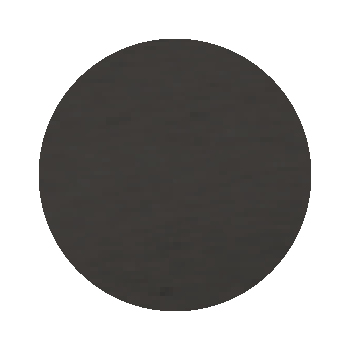



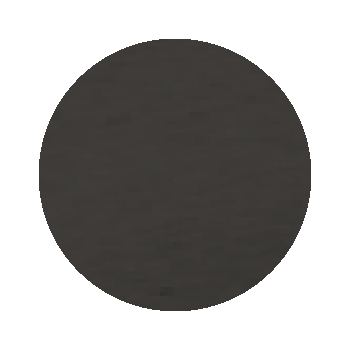

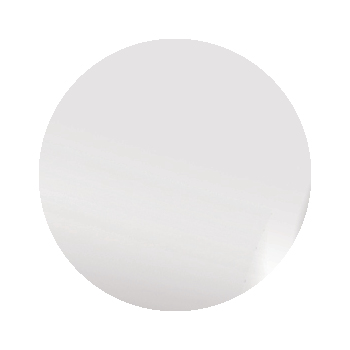

/Wi-Fi Bridge.jpg)